The file menu has the following options:
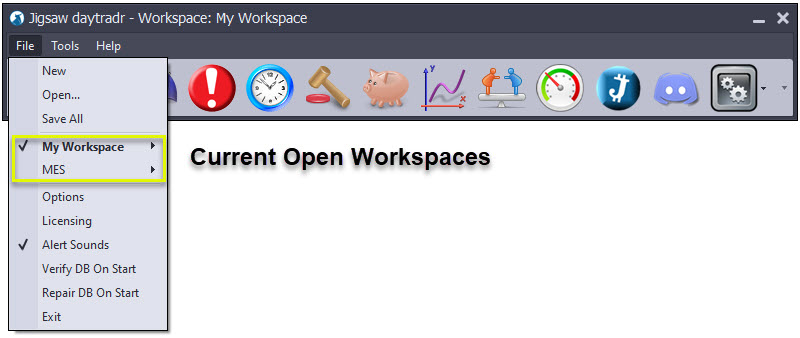
Note that the items highlighted in Yellow are for the current open workspaces.
•New - Creates new workspace - see workspaces
•Open - Opens existing workspace - see workspaces
•Save All - Saves all workspaces - see workspaces
•Options - Platform Options
•Licensing - Open Licensing Screen
•Alert Sounds - Toggle Alert Sounds on/off see alerts
•Verify DB on Start - Toggle checking of database when upon opening Daytradr - see Database
•Repair DB on Start - Toggle repairing of database when upon opening Daytradr - see Database
•Exit - Exit the application