Strategy Manager allows you to define simple exit strategies to be placed when an order is filled. Click the  icon to launch Strategy Manager.
icon to launch Strategy Manager.
In the following videos, you will learn more about the Strategy Manager:
Strategy Manager options are as follows:
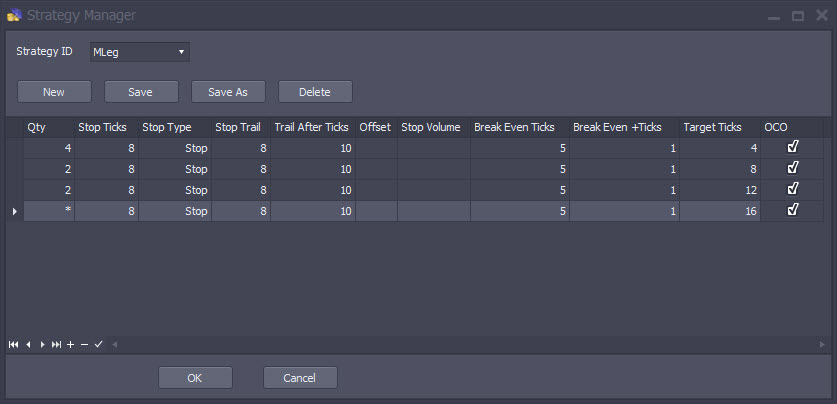
•Strategy ID - the name for this strategy (will appear in Trade window on Depth & Sales)
Exit Rules
In this version, only Multiple legs of exit strategy can be entered.
•Qty - Enter a fixed quantity for the exit orders or leave blank to create exit orders for all fills
•Stop Ticks - Number of ticks away from the entry price that you would like to place the stop order. Leave blank for no stop
•Stop Type - The type of stop to use
oStop - Regular Stop Order
oStopLimit - Stop Limit Order
•Stop Trail - Number of ticks to Trail the stop
•Trail After Ticks - Number of ticks in profit from where the Strategy will start to Trail the Stop
•Offset - Number of ticks offset for a Stop Limit Order
•Stop Volume - Limit order qty to trigger the Volume Stop
•Break Even Ticks - The number of ticks in profit to move the Stop to break even
•Break Even +Ticks - Number of ticks to add to the breakeven value
•Target Ticks - Number of ticks away from the entry price you would like to place a target limit order. Leave blank for no limit
•OCO - Check if you want the order to be OCO. Note that we follow the FOCCA OCO rule. If the provider does not cancel other order on cancel (e.g. CQG), then Jisgaw will cancel the other order locally.
Note that all orders are sever side with the exception of strategies that contain Volume Stops. Volume Stops are processed by the platform and are not server side orders. Also if an OCO contains a Volume Stop, that is also processed by the platform.
Strategy File Location
Strategies are stored on a folder on your PC:
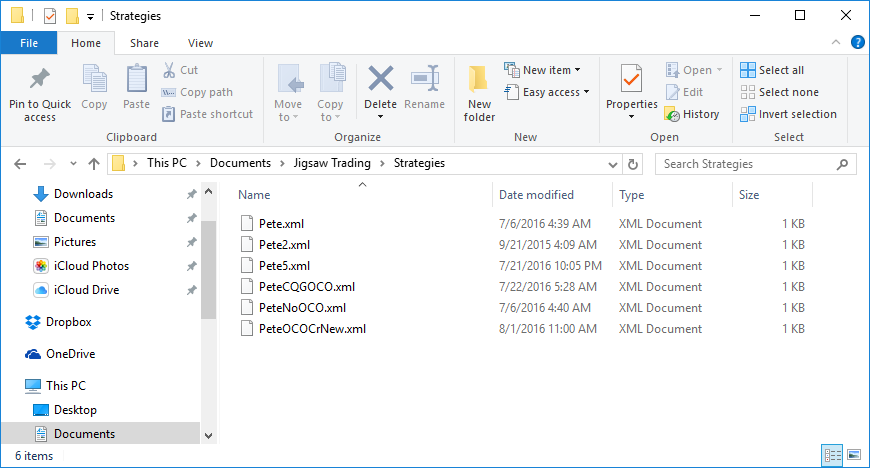
Each file represents one strategy. You can move these strategies between PCs to share the strategy configuration information.