In order to have daytradr send your results to the WebStats system, you must first enter your Jigsaw members site credentials into the Configuration Options screen.
Go to the Jigsaw platform window, click File->Options
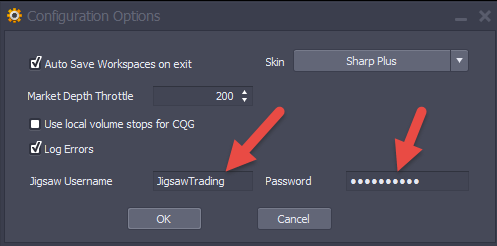
Enter the your Jigsaw Username and Password (same as the members site) and click OK. Your password will then be validated and if there's no error message, you will now be connected.
After connecting, all new trades will be sent to the WebStats system. To send your trade history there (or update your trade history any time), you can use the "Resend Trade Stats" option.
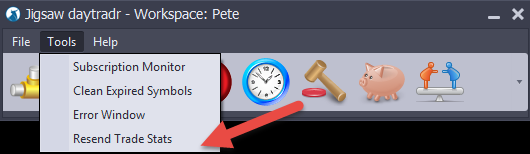
Once you clicked, the system will send your stats to the server and they should be visible within a few minutes.