There are a number of settings you can change to control how the WebStats system appears. To change the settings, go to "Account Settings" option.
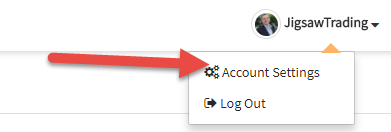
The options screen will then appear...
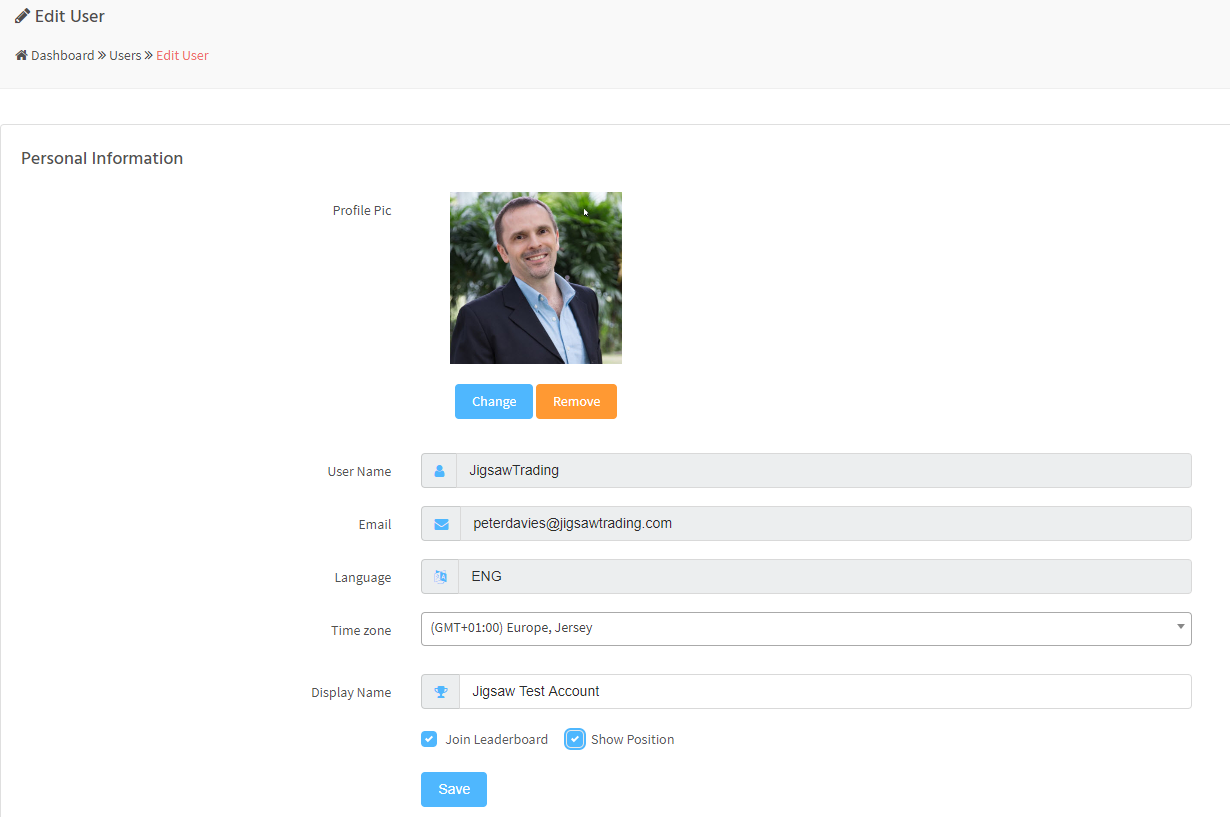
Profile Pic - Click "Change" to upload a new profile picture. This will appear on the leaderboard and the dashboard.
Time Zone - Enter the time zone, trades will be displayed in your time zone
Display Name - The Name that other users will see when they see you on the leaderboard. A good way to stay anonymous if you registered on the members site with your real name.