Tradovate and TST Trader Connections are defined as follows:
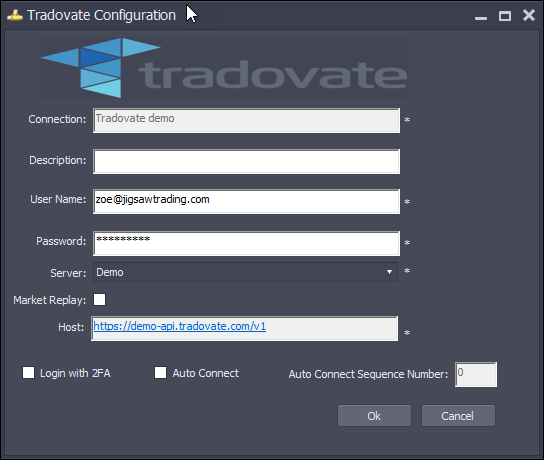
Note: OAuth login is mandatory for all Tradovate users from January 1st, 2022. To learn how to connect using OAuth please click here.
Note: From version 2.1.0.7, we support 2FA with Tradovate. When on, the first click of connect will fail and trigger the authentication email. After the authentication, go back and disconnect/connect again to log on.
Connection: The name of the connection - just something you'll remember it by.
Description: Optional - an additional description for the connection.
User Name: The user name for this Tradovate or TSTrader Account.
Password: The password for this Tradovate or TSTrader Account.
Sever: Demo or Live
Market Replay: Check if connection will be used for replay
Host: System will complete for you
Login with 2FA: Check if you are using 2FA with Tradovate
Auto Connect: Check if you want this connection to connect automatically on start up
Auto Connect Sequence Number: The order of connection. If you have more than one connection that will connect on startup, you can specify which one you want to connect first.