Trades can be entered, moved, changed and canceled directly from the Auction Vista Heatmap. Note that the settings in the Depth & Sales Trade window will be used to set Order Type, Qty and exit strategy:
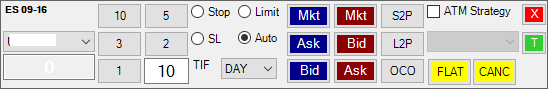
To place an Order directly on the Heatmap, simply hold down the shift key and click at a level.
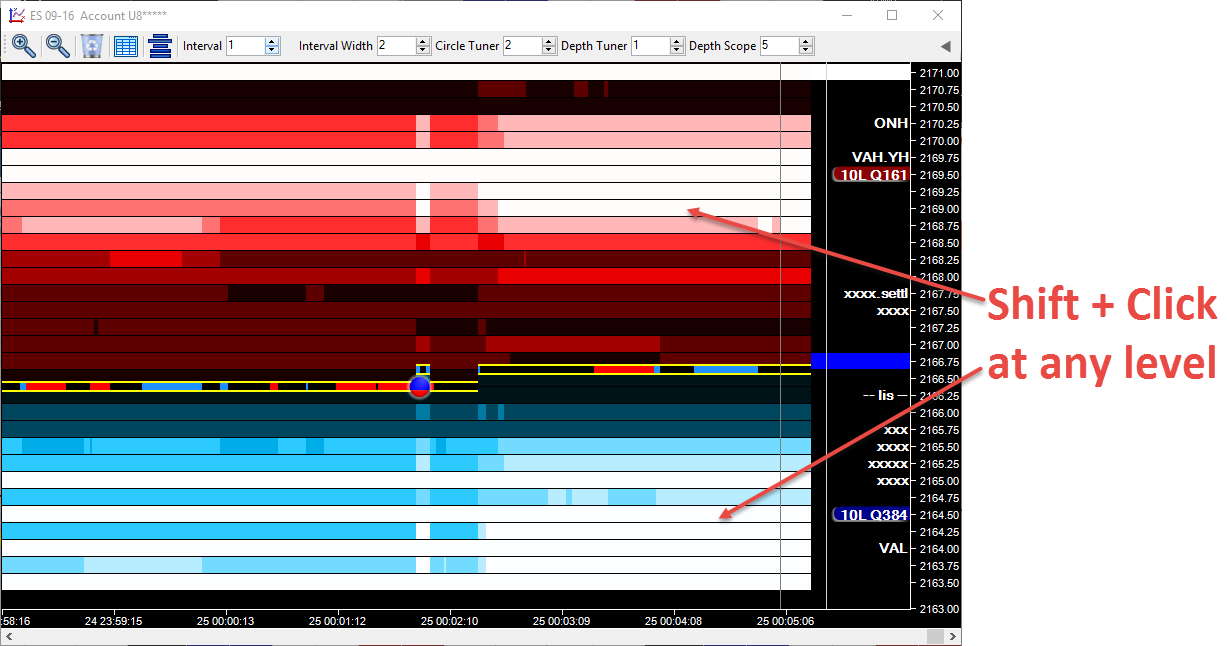
•Buy - Shift + Click left mouse button
•Sell - Shift + Click right mouse button
In both cases, the order type will be the one set by the Trade Window. In the case of Auto:
•Any buy orders at or below the inside ask will be limit.
•Any buy orders above the inside ask will be stop.
•Any sell orders at or above the inside bid will be limit.
•Any sell orders below the inside bid will be stop.
To change an order, simply position the cursor over that order in the Order and Alert display and left click on the order. The display will then change:
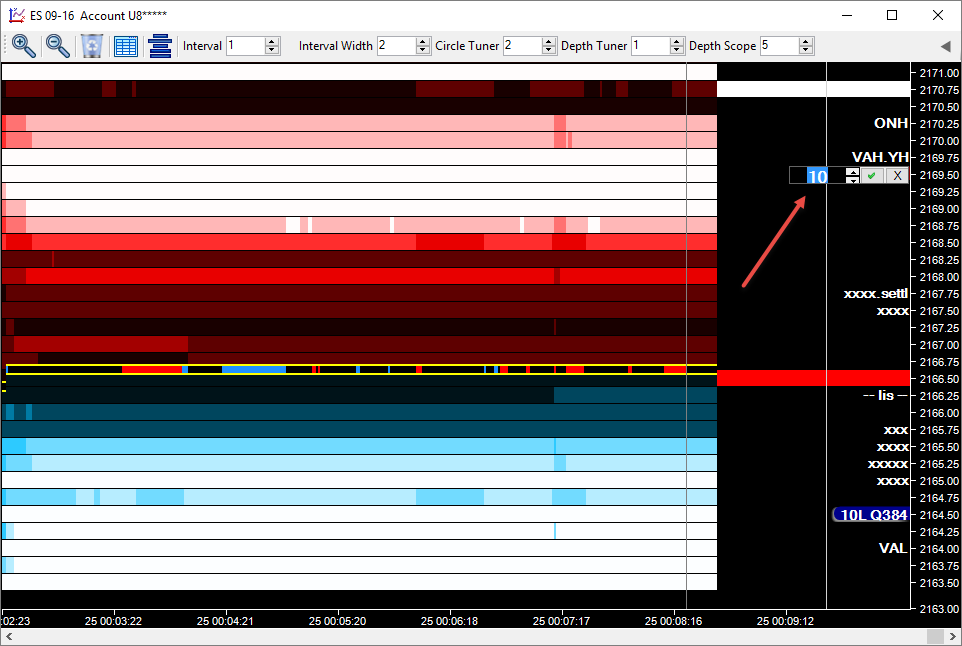
You can then increase or decrease the quantity. You can then either cancel or accept the changes with the buttons to the right. Note that when you increase the quantity, new orders are created to preserve the queue position of existing orders.
To cancel an order, simply position the cursor over that order in the Order and Alert display and right click on the order. The order will then be canceled.
To move an order, simply position the cursor over that order in the Order and Alert display, hold down the left mouse button and drag the order to the new price you would like the order to be at.