Templates are available for most configurable windows in the daytradr application. Templates allow you to save configurations for a window so that you can restore those configuration settings on a different window or at a later date. Template files can also be shared amongst Jigsaw installations on different PCs.
The template control appears at the bottom left of settings windows and the alert window as follows:
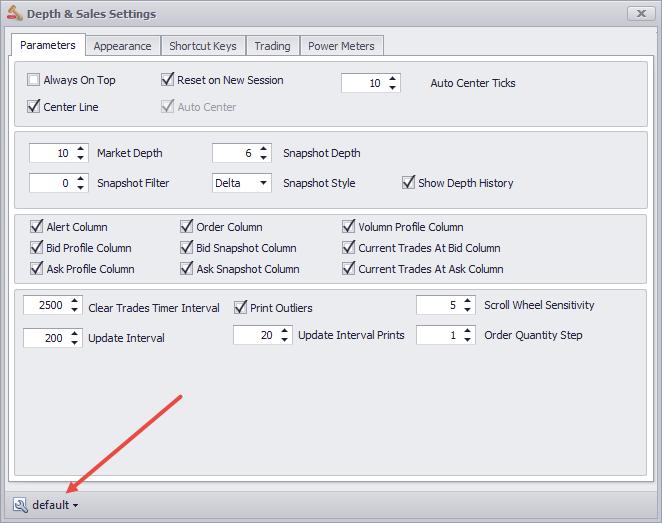
If you click there, a new window will pop up that will allow you to select a template for that window:
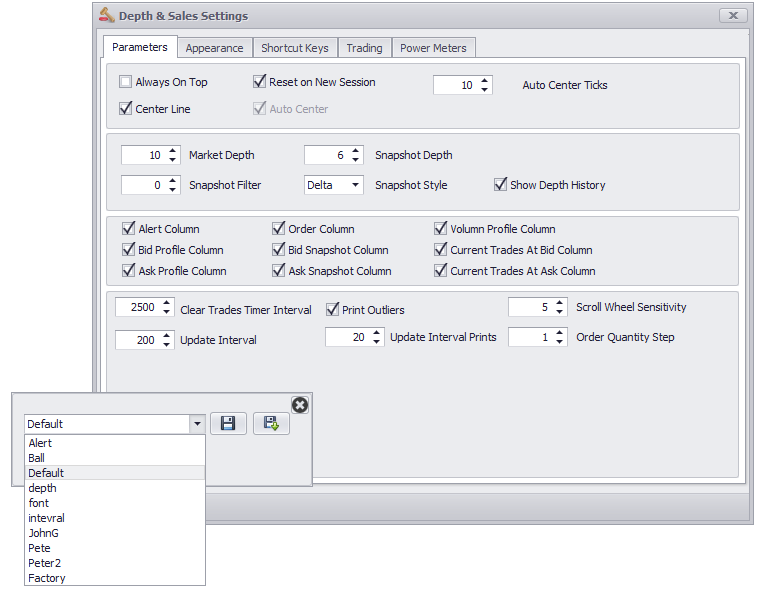
Simply click on the template you wish to apply and your window will now get the settings from that template.
Save Template - to save changes to the current template, click the ![]() button
button
Save As - to save the current template under a new name, click the ![]() button
button
When a new tool is opened, it will be opened with the "Default" template. You can change the default template for each tool. The "Factory" template is built in and is there for emergency purposes (in case you mess up the default template). The Factory template cannot be changes.
Template File Locations
Template files are stored in individual folders depending on the type of window
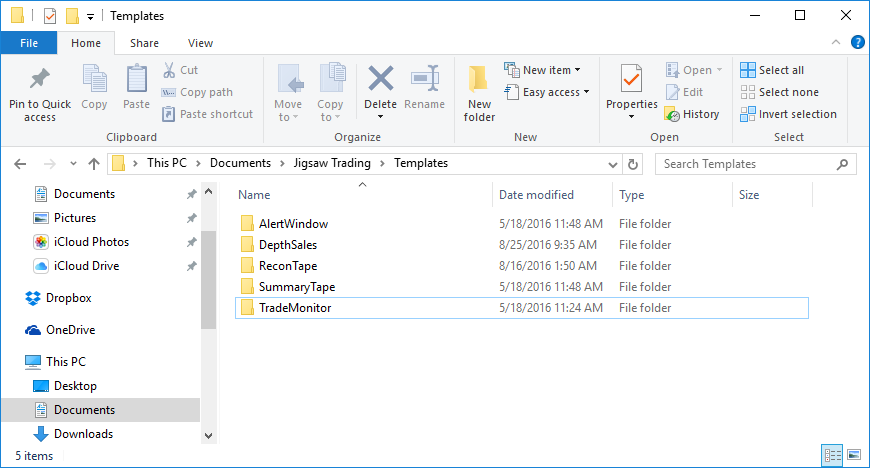
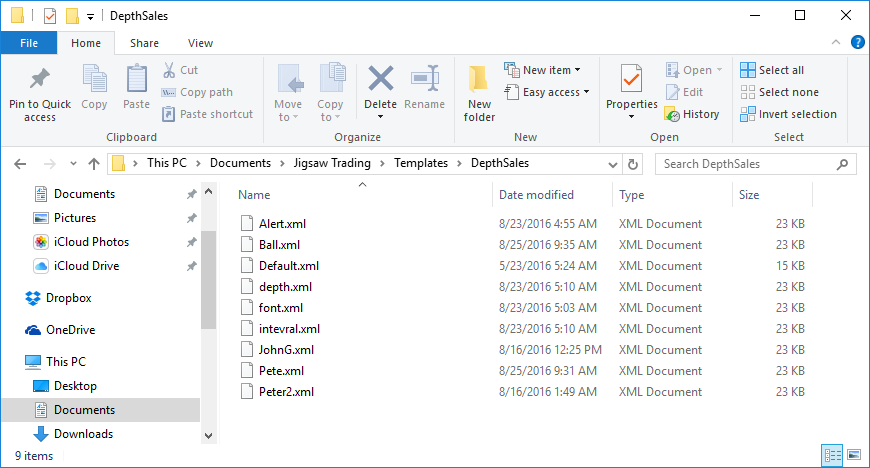
The files can be copied between PCs to share templates on different installations of the daytradr.