If you switch on the “Show Depth” setting for summary tape, the screen will appear as follows:
As with most of our products, actually watching them makes a lot more sense than any wordy explanation we can put here.
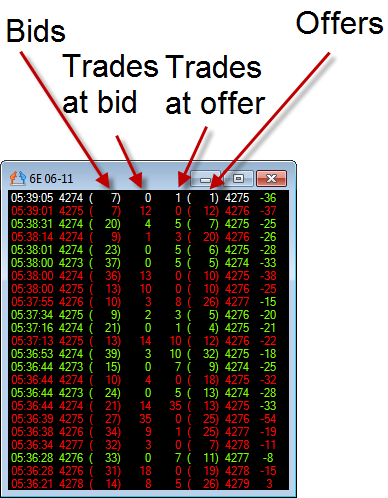 .
.
We can see the volumes at the inside bid & ask as well as the trades going off against them. This will of course help in spotting iceberg orders.
Another way to use this is as follows:
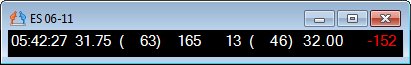
In this case, we have a small window showing activity at the current level.
This is achieved by setting the Number of Rows to 1 and increasing the font. A few of our users have mentioned that they miss the bid/ask qty at the top of the regular tape.
Using the new version of Summary tape in this way, gives a much better view of the current level than the regular Time & Sales did. In this case, we recommend positioning it above your time & sales or regular Summary Tape.