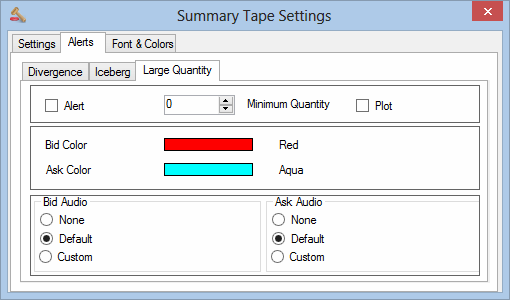
Set to “True” if you want to be alerted when there is a large quantity of contracts/shares being traded on either side. This alert will be displayed as soon as the large quantity is detected. More orders may be executed at the level after the alert is issued. Expect the number of orders on the Summary Tape to be different from those on the alert because of this.

Note that this alert will be issued twice. The first time, we will issue the alert (white in NinjaTrader) showing the current volume traded at bid and ask. When we tick up or down from this level, we will re-display the alert (without audio) showing the final volume at the bid and ask. In the example above, we can see that we had market sell orders totalling 1000 or more hitting the bid on 3 separate occasions. The white alerts show the situation as we got to 1000 and the red alerts show the final outcome at that level.
Alert
Check to set alert on.
Minimum Quantity
Minimum quantity of contracts/shares traded before the alert is triggered.
Plot
The Plot functionality will be available in a future daytradr release.
Bid Color
Once the Plot functionality is released, this color will be used for the chart markers for large quantity traded at the bid.
Ask Color
Once the Plot functionality is released, this color will be used for the chart markers for large quantity traded at the ask.
Bid Audio
Audio file to play when a large volume of contracts hits the bid. Set to None, the default audio or click custom to select your own audio file to play. The Custom audio file must be in WAV Stereo format.
Ask Audio
Audio file to play when a large volume of contracts hits the ask. Set to None, the default audio or click custom to select your own audio file to play. The Custom audio file must be in WAV Stereo format.