Once you have linked your Discord account and your Jigsaw account, there are 3 ways to launch the Jigsaw Discord channel
1 - From Daytradr App:
Just click on the Discord button. (Ensure you had entered your Jigsaw username and password in the daytradr options window - see Journalytix Connection)

2 - From the Jigsaw Hub
Click on "Chat/Forum" and then click on "Discord Groups"
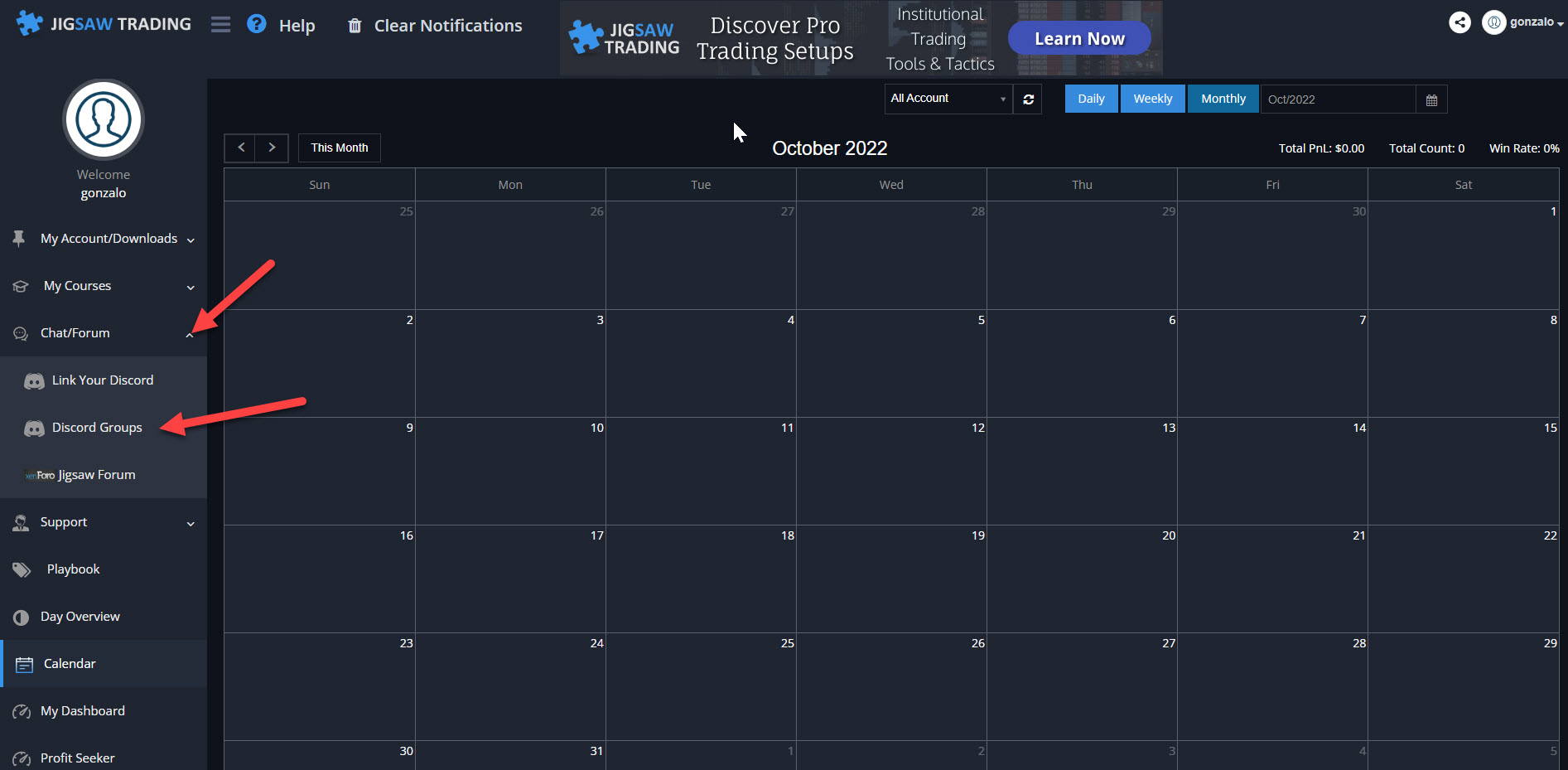
3 - From the Discord site or Discord desktop App
Go to https://discord.com/login and login with your Discord credentials
You can also use the Discord desktop App, download from here, install and login with your Discord credentials.