Footprint stats show a summary of each Footprint bar and is displayed at the bottom of the screen. Note that you can use this on any chart but it is designed to be displayed on the Footprint charts.
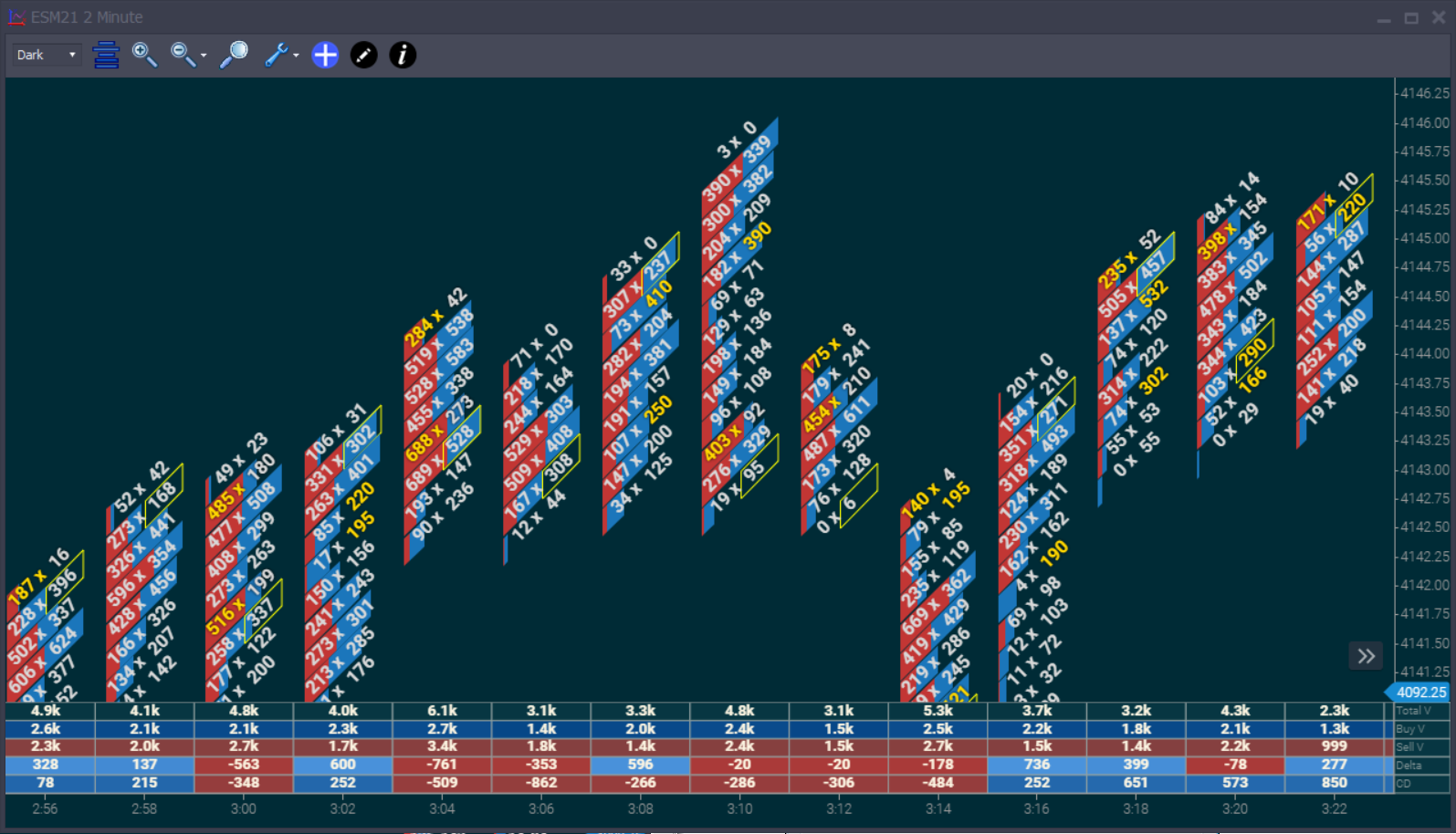
The rows are:
Total V - Total Volume for this bar
Buy V - Total Buy Volume for this bar
Sell V - Total Sell Volume for this bar
Delta - Delta for this individual bar
CD - Cumulative Delta for this session
Settings
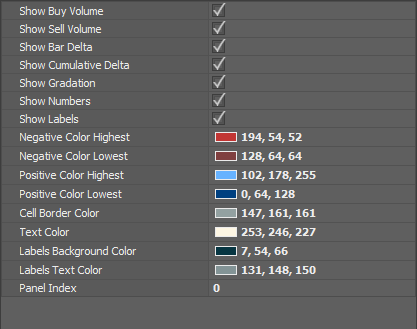
Show Buy Volume - Show the buy volume
Show Sell Volume - Show the sell volume
Show Bar Delta - Show the delta for the individual bar
Show Cumulative Delta - Show the cumulative delta
Show Gradation - Change Shading to show brighter colors for higher numbers
Show Numbers - Show (or hide) the actual numbers
Show Labels - Show (or hide) the labels