This allows you to set shortcut keys for all major buttons & operations on the Depth & Sales.
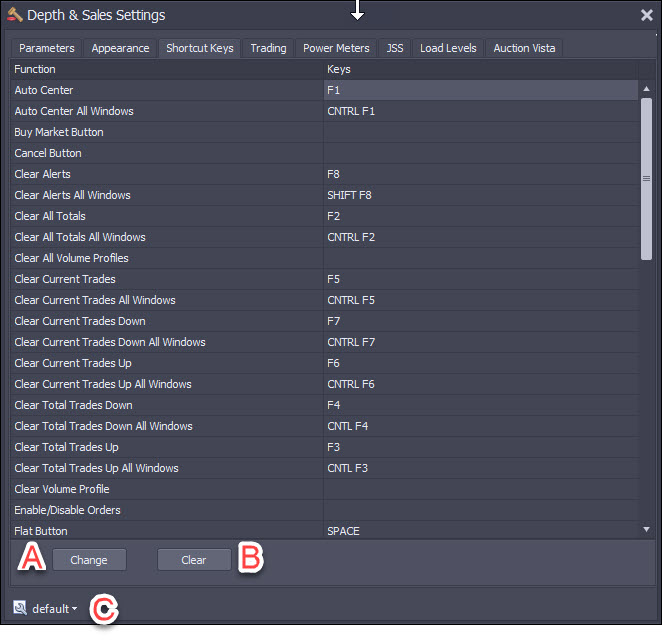
A - To change the default settings, select the Function you want to change > Click "Change" > Input the Keystrokes you wish to use for that function and then click "OK"
B - If you wish to Clear a Key from a Function, select the Function and press "Clear".
C - You can save your personalized settings on a Template.
Here's a video where you can learn how to use the new Shortcut Keys to move orders, and make your execution simpler.
The following Shortcut Keys are available:
Function |
Description |
Default Key |
|
|
|
Auto Center |
Re-centres the Depth & Sales around the current inside bid/ask. |
F1 |
Auto Center All Windows |
Re-centres all the Depth & Sales around the current inside bid/ask. |
CNTR F1 |
Buy Market Button |
Buy at Market |
|
Cancel button |
Cancels open orders only |
|
Clear Alerts |
Clears the Alert column |
F8 |
Clear Alerts All Windows |
Clears the Alert column in all the Depth & Sales windows |
SHIFT F8 |
Clear All Totals |
Clears the Alert column in all the Depth & Sales windows |
F2 |
Clear All Totals All Windows |
Clears current trades column and Bid/Ask Profile columns, does not clear Volume Profile |
CNTRL F2 |
Clear All Volume Profiles |
Clears all the Volume Profile for all Depth & Sales |
|
Clear Current Trades |
Clears Current Trades |
F5 |
Clear Current Trades All Windows |
Clears Current Trades for all Depth & Sales |
CNTRL F5 |
Clear Current Trades Down |
Clear Current Trades columns below current price |
F7 |
Clear Current Trades Down All Windows |
Clear Current Trades columns below current price for all Depth & Sales |
CNTRL F7 |
Clear Current Trades Up |
Clear Current Trades columns above current price |
F6 |
Clear Current Trades Up All Windows |
Clear Current Trades columns above current price for all Depth & Sales |
CNTRL F6 |
Clear Total Trades Down |
Clears Bid/Ask Profile columns below current price, does not clear Volume Profile |
F4 |
Clear Total Trades Down All Windows |
Clears Bid/Ask Profile columns below current price on all Depth & Sales, does not clear Volume Profile |
CNTRL F4 |
Clear Total Trades Up |
Clears Bid/Ask Profile columns above current price, does not clear Volume Profile |
F3 |
Clear Total Trades Up All Windows |
Clears Bid/Ask Profile columns above current price on all Depth & Sales, does not clear Volume Profile |
CNTRL F3 |
Clear Volume Profile |
Clears the Volume Profile column |
|
Enable / Disable Orders |
Enables / Disables trading from the Depth & Sales Window |
|
Flat Button |
Cancels open orders and close position |
|
Hit Bid Button |
Add a limit sell order at the inside bid (hit the bid) so there's no slippage - but a slim chance you might not get filled if price moves just after your order is sent. |
|
Join Bid Button |
Adds a buy limit order on the best Bid |
|
Join Offer Button |
Adds a sell limit order on the best Ask/Offer |
|
L2P Button |
Switches L2P button on/off - see Trade Window |
|
Launch Setting Window |
Launches the Depth & Sales Settings Window |
|
Launch Strength Meter |
Launches the Strength Meter |
|
Launch Trading Window |
Launches the Trade Window |
|
Lift Offer Button |
Add a limit buy order at the inside ask (lift the offer) so there's no slippage - but a slim chance you might not get filled if price moves just after your order is sent. |
|
Move All Stops To Breakeven |
Moves all active Stop orders to the entry price of an open position |
S + SPACE |
Move All Stops To Breakeven +1 Tick |
Moves all active Stop orders to the entry price plus 1 tick of an open position |
S + F1 |
Move All Stops To Breakeven +2 Ticks |
Moves all active Stop orders to the entry price plus 2 ticks of an open position |
S + F2 |
Move All Stops To Breakeven +3 Ticks |
Moves all active Stop orders to the entry price plus 3 ticks of an open position |
S + F3 |
Move All Stops To Breakeven +4 Ticks |
Moves all active Stop orders to the entry price plus 4 ticks of an open position |
S + F4 |
Move All Stops To Breakeven +5 Ticks |
Moves all active Stop orders to the entry price plus 5 ticks of an open position |
S + F5 |
Move Limits Up |
Move all active Limit orders up by 1 tick |
L DOWN |
Move Limits Down |
Move all active Limit orders down by 1 tick |
L UP |
Move Stops Up |
Move all active Stop orders up by 1 tick |
S DOWN |
Move Stops Down |
Move all active Stop orders down by 1 tick |
S UP |
OCO Button |
Switches OCO button on/off - see Trade Window |
|
Order Type Auto |
Selects order type Auto on the Trade Window |
SHIFT O A |
Order Type Eficcient Exit |
For Futures Use - Do not use |
SHIFT O E X |
Order Type Exhaustion Sniper |
For Futures Use - Do not use |
SHIFT O E S |
Order Type Limit |
Selects order type Limit on the Trade Window |
SHIFT O L T |
Order Type Liquidity Snap |
For Futures Use - Do not use |
SHIFT O L S |
Order Type Run To level |
For Futures Use - Do not use |
SHIFT O R |
Order Type Stop |
Selects order type Stop on the Trade Window |
SHIFT O S T |
Order Type Stop Hunter |
For Futures Use - Do not use |
SHIFT O S H |
Order Type Stop Limit |
Selects order type Stop Limit on the Trade Window |
SHIFT O S H |
Quantity 1 Button |
Changes clip quantity to 1 |
|
Quantity 2 Button |
Changes clip quantity to 2 |
|
Quantity 3 Button |
Changes clip quantity to 3 |
|
Quantity 4 Button |
Changes clip quantity to 4 |
|
Quantity 5 Button |
Changes clip quantity to 5 |
|
Reset Strenght Meter |
It resets the Depth & Sales Strength Meter |
|
S2P Button |
Switches S2P button on/off - see Trade Window |
|
Sell Market Button |
Sell at Market with the order quantity shown on the quantity field of the Trade Window |
|
Strength Meter Orientation |
Toggles Strength Meter orientation between horizontal / vertical |
|
Trading Window Orientation |
Toggles Trade Window orientation between horizontal / vertical |
|