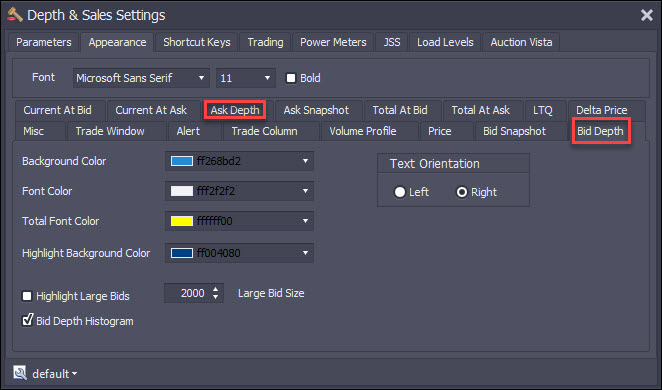
The first section lets you change the color scheme of the Bid / Ask Depth Columns.
The other settings are:
Highlight Large Bids / Asks - When this option is checked, it will highlight all the depth values that are greater than the specified number on the right.
Bid / Ask Depth Histogram - This checkbox will turn on/off the Histogram.
Text Orientation - changes the text orientation Left / Right.