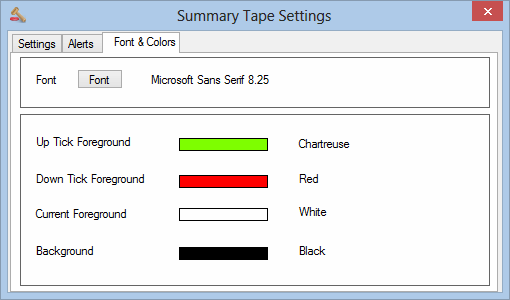
Font
Allows you to set font and font size for the display
Colors
Foreground and background colors can be chosen for the various print conditions. This affects different parts of the output in different ways.
Time, Price, Volume columns – The top row will always be colored with the “Current” Foreground color (by default this is white text on black background). When price leaves the current bid/ask level, if it moves higher, we will color the Time, Price and Volume columns with the “Up Tick” Foreground color and move the line down one row. If it moves lower, we will color the Time, Price and Volume columns with the “Down Tick” Foreground color and move the line down one row.
Delta Column – If delta is higher than the previous row (the one below it), it will take the foreground color from the “Up Tick” Foreground. If not, it will take its color from the “Down Tick” Foreground.
Note that the Time, Price & Volume columns may be colored differently from the delta. If price ticks up but delta is lower, you will see green Time, Price & Volume columns but a red delta.
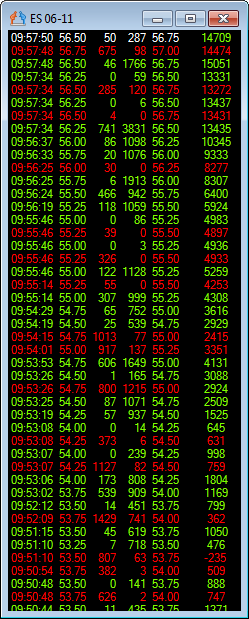
Columns Left to Right:
Time, Inside Bid Price, Volume Traded at Inside Bid, Volume Traded at Inside Ask, Inside Ask Price, Delta.