Download the latest installation file from the Jigsaw Hub.
Use the login credentials you used when signing up for the software, or click the Login with Discord button if you already linked your Jigsaw account and Discord account - see Linking Jigsaw and Discord.
Click on “My Account / Downloads” button to unfold the menu and then click on “Downloads”
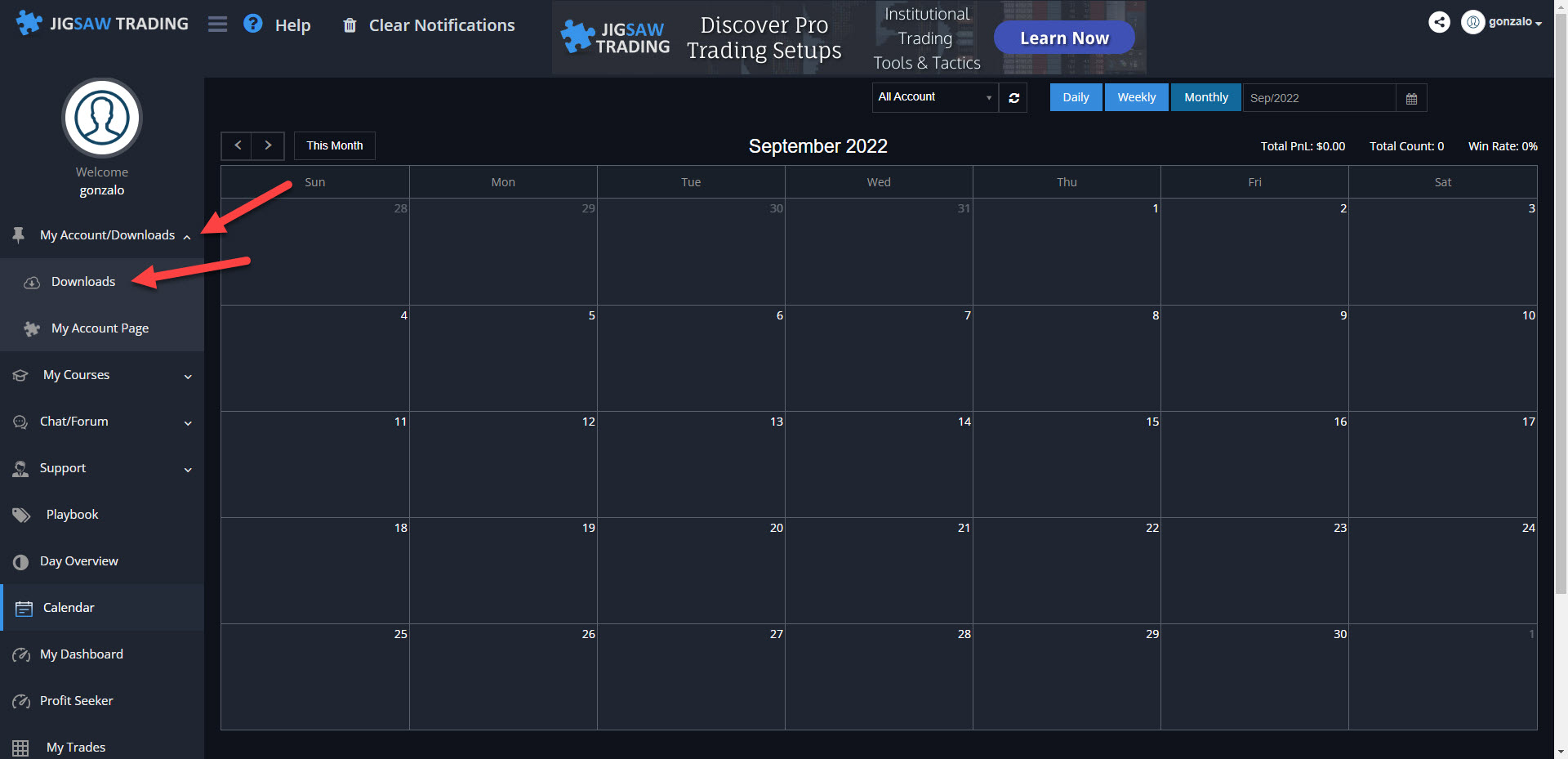
Click to Download the software or right click the link for download/execute options. There is no need to uninstall any existing version of daytradr before installing but it is better to ensure daytradr is not running,.
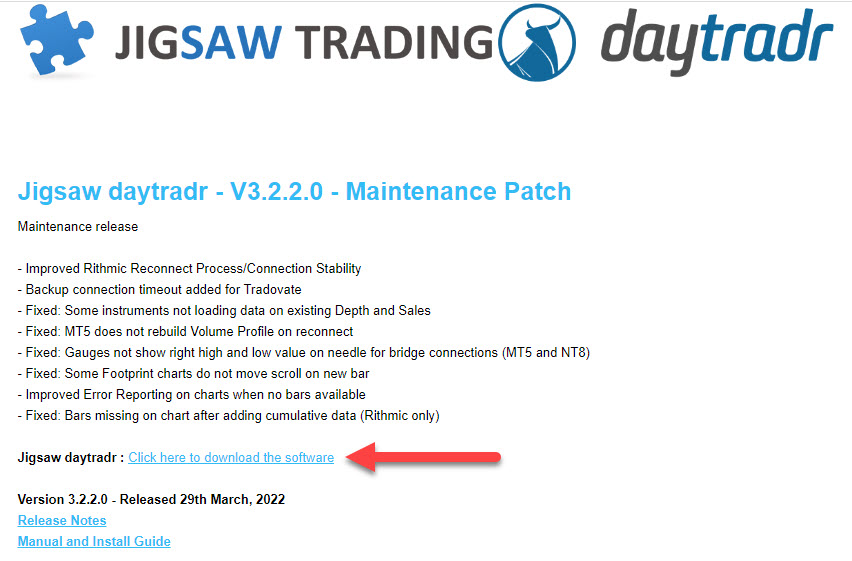
Click to Download the software or right click the link for download/execute options. There is no need to uninstall any existing version of daytradr before installing but it is better to ensure daytradr is not running.
To install, find the install file on your hard drive: “daytradrInstallxxxx.exe” (the x’s denote the version number) and double click to run the installer
Note - if the installer does not run, then disable your firewall or antivirus. Also - right click on the installer and look for the following "Unblock" - you will need to check that in order to proceed.
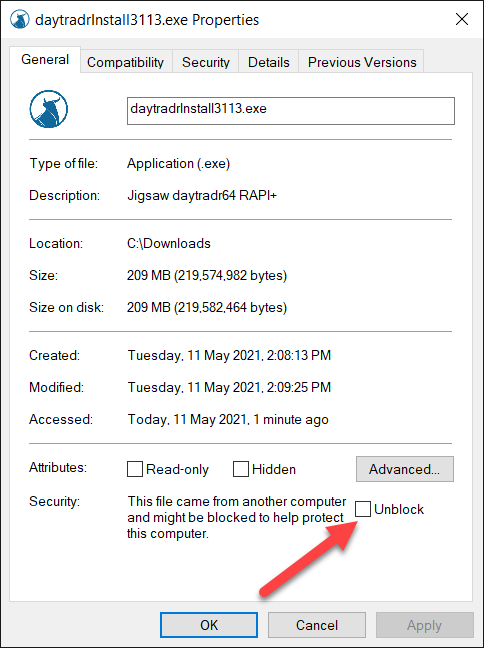
This is a new security feature from Microsoft, no idea what it is really for but it seems totally random in terms of when it gets set.
You might receive a warning from Windows, If you do, click on “More info”:
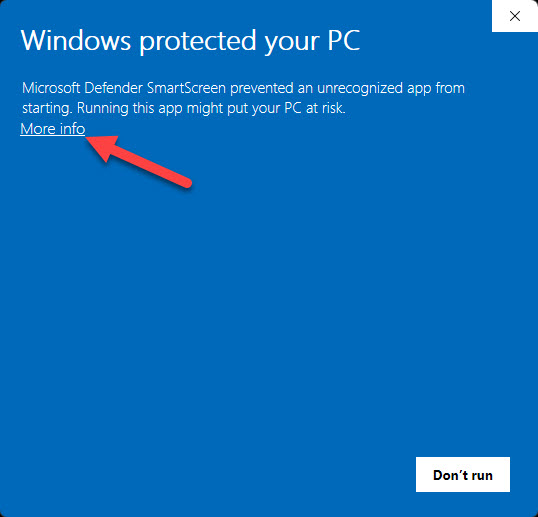
And then “Run anyway”
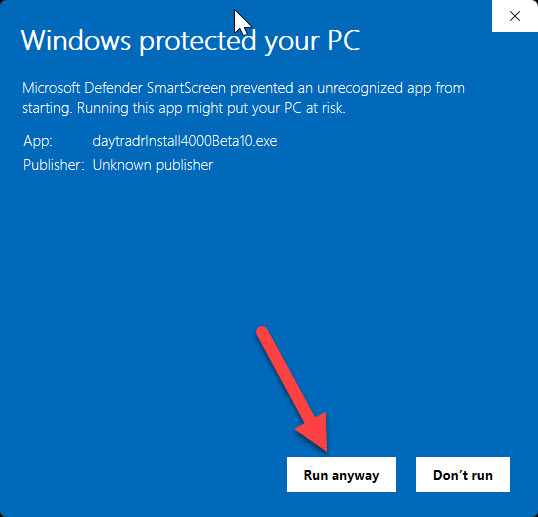
After clicking the installer, you will then see this screen:
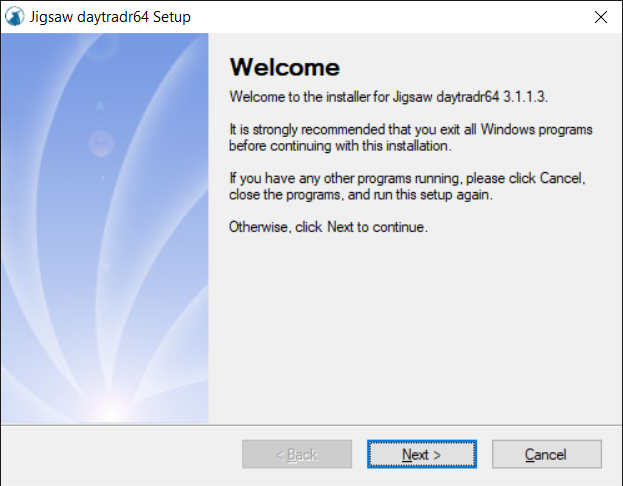
Click "Next>" to continue
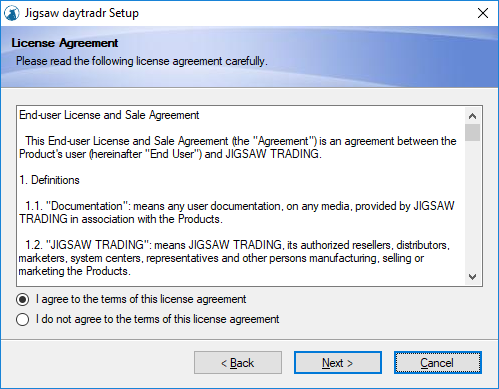
Read the License Agreement, & then click on "I agree to the terms of this license agreement" if you agree, then click "Next>"
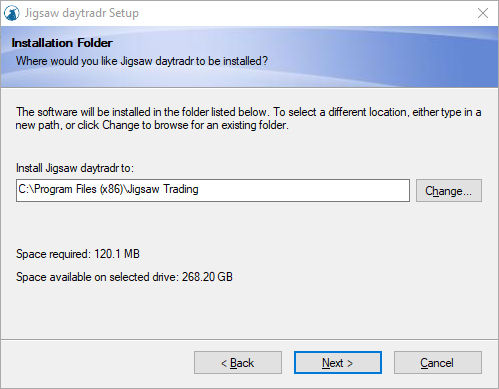
Select the appropriate platforms, if you want to use the Jigsaw Platform Bridge™ then Click Next >
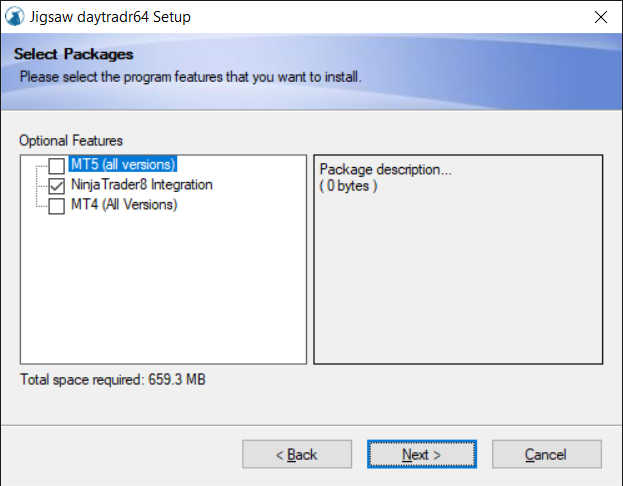
Select "Run on Startup" if you want to run daytradr automatically when Windows starts, then click Next >
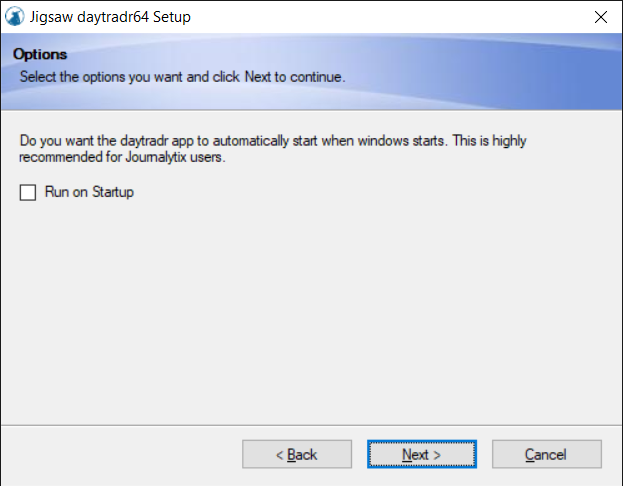
Click "Next >" to confirm.
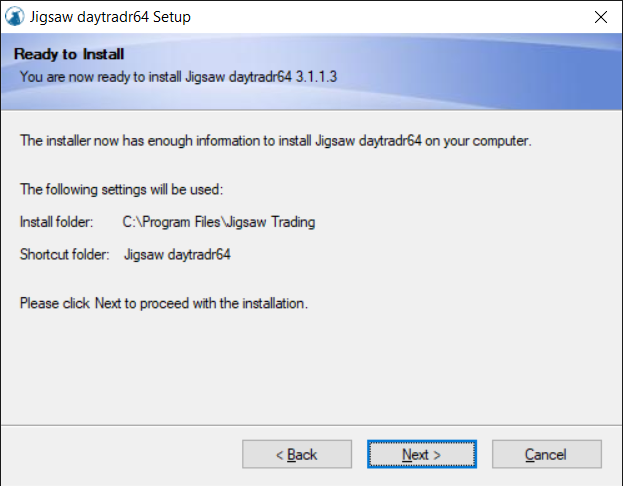
Click "Next >" Once more to proceed with the installation.
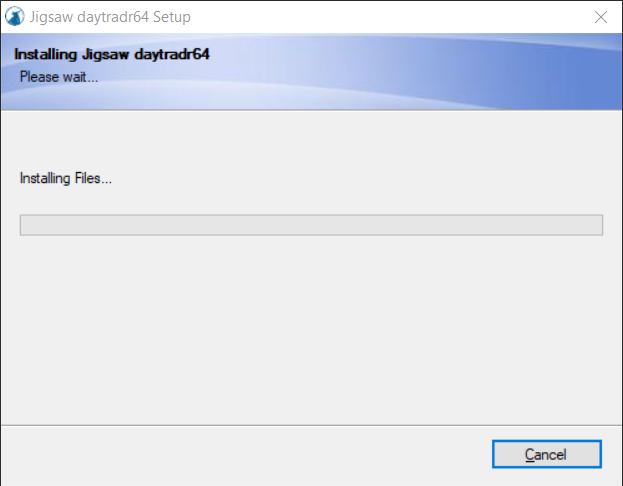
The installer will then copy the application to your PC.
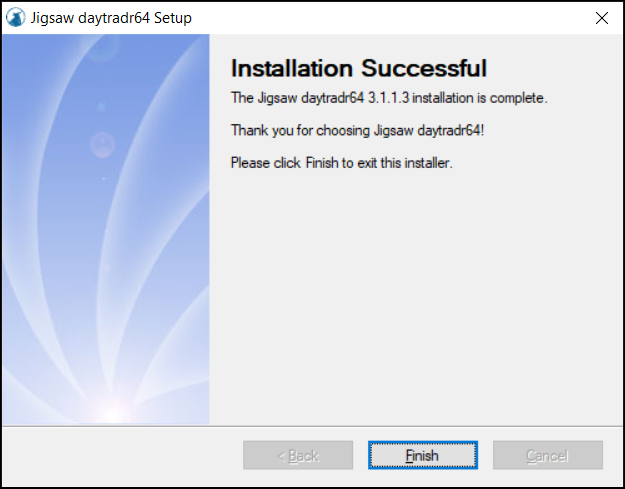
When you see this message, the application is now installed.