The Order & Position Window shows you order & position history.
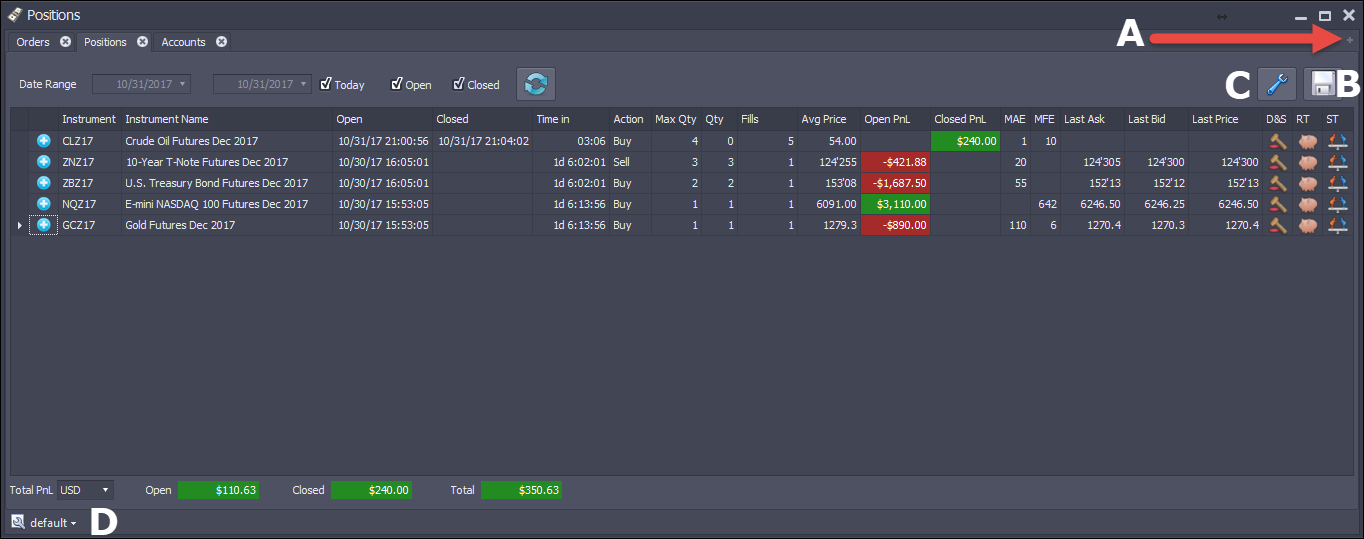
Some options are available for all tabs. These are:
A - Allows you to add a new Order/Position/Account Tab - useful if you want to have different tabs with different filtering
B - Save - allows you to save the current data to Excel
C - Settings - set profit/loss settings
D - Templates - save/restore settings to/from a template