The "My Trades" view shows your trading activity for a given time period.
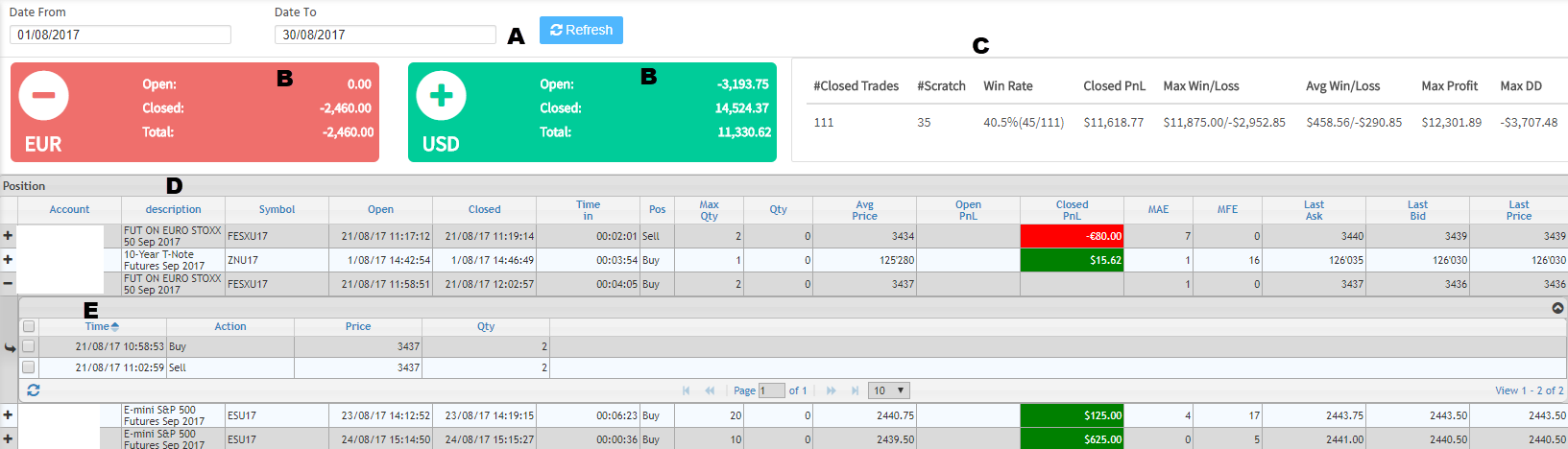
Section A - Specify a date range of closed/open positions to display. Click Refresh to force the data to refresh
Section B - This displays totals per currency. In this case, we can see the user has traded instruments in Euros and US Dollars. It shows open/closed PnL for each.
Section C - Performance statistics. Closed positions only. Note that Max DD is calculated by walking through the trades in closed date sequence.
Section D - Positions - shows all the positions for the period.
Section E - Individual fills for the position. Click the +/- to show/hide the fills.
Note - All values are based on trades displayed. You can do "what if" analysis by filtering the data. For example "what if I only trade ES?".
Sorting & Filtering
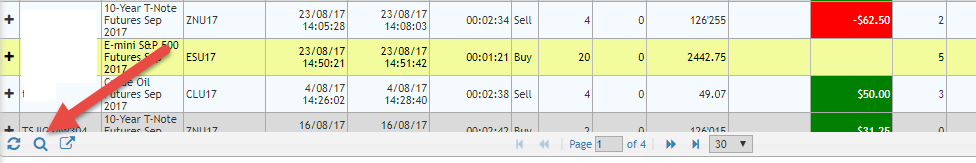
Click the magnifying glass icon to enable filtering...

Once enabled you can enter values in multiple columns. The data will be then filtered and totals updated to reflect the filtered data.
Exporting Data
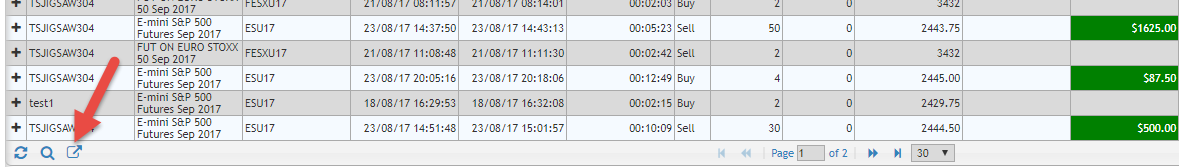
Data can be exported to an excel spreadsheet. Just click the icon above and the spreadsheet will be downloaded via your web browser.